|
Auto Install Software
The DTN.IQ software installation process is automated. As soon as
the download is complete, an install wizard will complete the installation
process for you.
However, prior to running DTN.IQ for Windows®,
you must have a User ID and PIN which we will send you by email upon
completion of our online subscriber registration agreements.
This applies to both regular subscriptions and our Free Trial Offer.
Manual Download and Install
- Click Download.
- When the Download window (Explorer) or Save As.. window (Netscape)
appears, note the directory the file iqsetup2.4.exe will be saved to,
then click Save To Disk (Explorer) or Save (Netscape). This will
begin the download. We recommend you select the C: drive of your computer to
make it easier to locate the file.
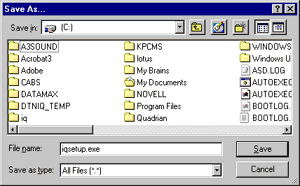
- When the download is complete, you must locate the file iqsetup2.4.exe to install DTN.IQ onto your
computer. Click on the Start menu (Win98/NT/2000/XP) on the Task Bar and
select Run.
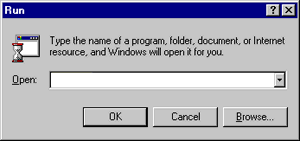
- Use Browse to locate the folder in which you saved iqsetup24.exe.
Once you have located the file, select it. Click Open. This places the
file name in the Run window. Click Okay. This will begin the
installation.
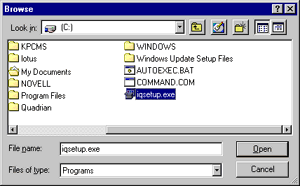
It is advisable to have all other applications closed
prior to installing DTN.IQ. Be sure to disable any Virus Scan software which
may interfere with the installation.
- Follow the Set-up Instructions. After you have received the "Set-up is
complete" message, you are almost ready to begin.
Receiving Real-Time Market QuotesAfter successfully installing the
DTN.IQ software, you next need to connect to the Internet through your
Internet Service Provider. Click here for Launching DTN.IQ Service.
DTN.IQ is approximately 8.5 meg and will take an average of 30-45 minutes to download.
|
© 2025 DTN. All rights reserved.
All Equities and Futures data is delayed according to exchange rules.
NYSE and AMEX at least 20 minutes. Nasdaq at least 15 minutes.
CME and CBOT at least 10 minutes. NYBOT, NYMEX and COMEX at least 30 minutes.
|
|
|




|

